Account Pictures from Active Directory (UserTile8 for Windows 8/8.1), Trouble shooting points
When I published the previous post about how to set account picture from active directory for Windows 8/8.1 clients & Window2012/2012R2 servers , I was not expecting a popularity for my post & tool “UserTle8.exe”
But nowadays I am getting the mails & messages from many happy I.T. administrators worldwide. It is really happy to know the tool is useful. I also getting many queries & doubts about the tool “UserTle8.exe” and its implementation. That is why I decided to publish some check points to ensure the proper implementation. Points to Check:
Points to Check:
- Ensure your windows client PC is activated. If PC is not activated, it may prevent to show the account picture.
- Ensure there is no other conflicting GPO is exists, especially check and ensure Computer Settings-> Policies-> Administrative Templates-> Control Panel-> User Accounts-> Apply the default logon picture to all users is not enabled.
- Ensure your group policy settings to grand permission on the registry key is working. To check it, Open RegEdit, navigate to ->
HKEY_LOCAL_MACHINE-> SOFTWARE-> Microsoft-> Windows-> CurrentVersion-> AccountPicture->Users - Select any key under users, right click and select new key option
- If you are able to create a key, you can ensure, permission setting is okay. If it is not okay, revise step 3 in post. (particularly: Replace existing permission on all sub keys option)
- If permission setting is okay, find the current user’s SID using the below command from command prompt:
wmic useraccount where name='%username%' get sid - Then select current user’s SID under users and check there is any entry shows like C:ProgramDataAccountPictures………. in data fields. If it does exists run UserTle8.exe manually and refresh and view the changes. It should make the files in C:ProgramDataAccountPictures folder and corresponding entries in registry to point to the image locations (See below image). Copy the image path from registry and try to open it from windows explorer. If you can see the image and proper registry values, check the below point.
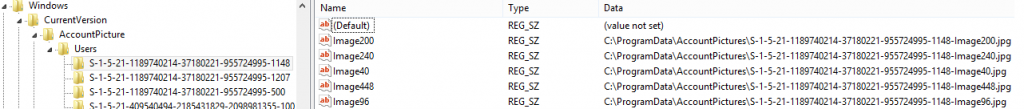
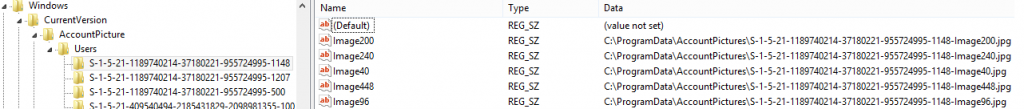
- If manual execution for “UserTle8.exe” generated the entry in the registry, it may be a problem with scheduled Tasks. Refer Scheduled GPO settings in blog. Even you can make your logic like logon script to execute “UserTle8.exe”.
Related Posts
2 Comments
Comments are closed.
Donate
If you find this blog is helpful for you, you can consider to offer a coffee by pressing the donate button.




This comment has been removed by the author.
[…] please visit my new post for trouble shooting […]